Blog:
In other words
You got your editor’s feedback—now what?
Getting feedback from your editor can be both exciting and daunting.
As someone who has been on the giving and receiving end of editorial feedback, I know what it’s like and can understand if you feel overwhelmed at first—especially when you receive a lot of edits and comments in your text and don’t know where to start.
If you’ve never worked with an editor before and aren’t sure how to tackle editorial feedback, this article is for you.
In this post, I guide you through the steps involved in the post-editing process, from the moment you receive your editor’s handover documents to the creation of your final draft.
1. READ YOUR EDITOR’S EMAIL AND CHECK ALL ATTACHMENTS

When you receive your editor’s email with the handover documents, the first things you should do are:
- Read the email: I know how tempting it is to skip straight to the attached documents. However, the email body might contain important information, so make sure to go over it first.
- Check all attachments: Are all handover documents mentioned in the email body attached? Is anything missing? Can you open all files? If there’s any issue, get in touch with your editor right away.
- Send a quick note to your editor: Let them know you’ve safely received all documents, even if you haven’t had a chance to go over the files in detail yet.
Files included in my editing service:
- “Edits visible” file: This file is your edited text with all my comments and suggested changes. You can view and accept or reject my edits using Word’s built-in Track Changes function.
- “Final” file: This document is the same as the “edits visible” file, except that I’ve already accepted all my changes, and only my comments are visible. This version is much more reader-friendly and quickly lets you identify areas that require action on your part. If you stumble across a phrase or something sounds off to you, you can always go back to the “edits visible” document to see exactly what I changed—and undo it if necessary.
- Style overview: The style sheet lists all style decisions you made in your document, such as capitalizations, dates, commas, etc. (See also What is a style guide and why do you need it?)
- Editorial feedback: This file contains a summary of what you did well, where your text could improve, and general writing tips and issues to look out for in the future.
2. READ THE EDITORIAL FEEDBACK FILE

After you’ve ensured that you have all the handover documents, it’s time to look at what your editor says about your text.
Not every editor provides a feedback file, and when they do, the type of feedback can differ greatly depending on the type of editorial services they provide.
Make sure you know what to expect before you hire an editor.
My editorial feedback gives you an idea of the following:
- What you did well in your text and where there’s room for improvement
- Some frequently made mistakes you want to avoid in the future
- Which areas of your text you should focus on during your review
- My suggested next steps for you (if applicable)
Once you have an overview of your editor’s general comments, suggestions, and potential problem areas, it’s time to dive into your edited text.
3. REVIEW THE EDITED FILE (INCLUDING ALL COMMENTS)
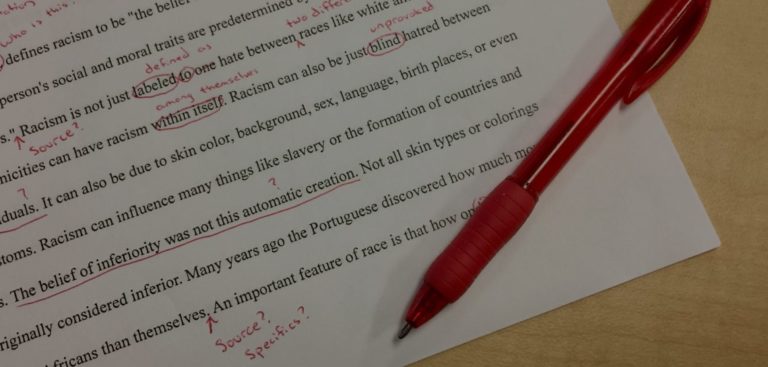
This step is the most time-consuming, but it is important that you don’t rush it and undo edits or delete comments without considering them first.
Chances are if your editor has taken the time to make a change or leave a comment, there’s a good reason for it!
Which file should you use?
When you receive the “edits visible” and “final” documents from me, you have two options:
- Use the “edits visible” version: You can review all of my edits and accept or reject them individually. This approach is great for files that don’t contain many changes but is not recommended for heavily edited documents because they are too cumbersome to work with.
- Use the “final” version: If I made a lot of changes to your text, it’s better to read the “final” version where you can no longer see every edit I made. You can work through my comments more easily this way. If something in your edited text seems off to you, you can always go back to the “edits visible” file to see what the text looked like before and undo changes as you see fit.
What types of comments are there?
Both the “edits visible” and “final” versions you receive from me contain my comments, which usually fall into one of the following categories:
- Explanation: I explain why a particular change was necessary (for example, a grammatical rule or style convention that applies). I try to keep these comments brief and don’t repeat them every time I come across the same error. This type of comment is just for your information.
- Alternatives: I provide alternative suggestions for a particular edit I made (for example, a synonym was necessary to avoid redundancy and multiple terms would work in that context). This type of comment gives you options in case you prefer an alternative word or phrase to the one I propose in your text.
- Request for review: I ask that you review an edit I made to ensure I didn’t inadvertently change your intended meaning. This type of comment usually involves a segment or phrase where the original meaning was unclear, but I could guess what you meant.
- Request for revision: I ask that you revise a particular segment, either because I couldn’t make out what you were trying to express or because the meaning is unclear or ambiguous. This can happen when you try to convey too many ideas all at once or when parts of the sentence are missing.
If you’d like clarification or additional feedback on particular segments from me, you can either send me the edited file with your comments or list your questions in an email, whichever is easiest and works best for you—but try to avoid sending multiple emails.
Do you have to accept every change your editor has made?
Absolutely not. If you disagree with your editor on a particular issue, that’s OK.
As the author, you get to decide what your final draft looks like.

However, a couple of things to note here:
- Editorial professionals are not perfect, but we generally have the background and experience to know what we’re talking about. If we have taken the time to make a change or add a comment, there’s a good reason for it.
- Your editor wants you to succeed. Our goal as editors is to help our clients produce texts that meet the current standards in the publishing industry. Try to see editorial suggestions and feedback not as criticism but as a chance to improve the odds of getting your work published and well received.
If you are unsure about a particular edit or require further clarification, don’t hesitate to reach out to your editor.
4. FOLLOW UP WITH YOUR EDITOR

Regardless of whether you have questions or would like to discuss particular points further, your editor appreciates a quick follow-up email from you after a completed job:
- Inform your editor that you’ve gone over the handover documents and let them know whether you require clarification on particular edits, comments, or queries.
- If you are pleased with your editor’s work on your text, let them know. If you’re not, tell them why.
I always welcome feedback from my clients. If you’re not completely satisfied, I want to know which aspects of the project didn’t go as you expected. Constructive criticism from my clients helps me improve my services in the future, and every piece of input is valuable.
5. PREPARE THE FINAL DRAFT

After you’ve worked through all the handover documents and resolved any remaining issues, it’s time to prepare the final draft.
It’s always good to give your text one last read-through before you submit it and ensure the following:
- The file contains no markup, comments, or highlighted text (unless specifically requested by the publisher or journal).
- All necessary chapters and sections are included (e.g., appendix/supplementary materials).
- All fields (e.g., the table of contents and bibliography) and page numbers are updated.
- No errors have been accidentally introduced.
Then submit your work and congratulate yourself on having reached this milestone.
It’s out of your hands for now, so go out and celebrate—you’ve earned it!
TAKE-HOME MESSAGE
- Send a quick email to your editor to confirm receipt of the handover documents (even if you haven’t had a chance to review them yet). Your editor will appreciate it!
- Read the feedback file to get an idea of what to expect in your edited document.
- Review your edited text, and don’t hesitate to ask for clarification. Chances are that the editor has a good reason for the amendment, but if you disagree with some of their edits, that’s OK. They’re not the person deciding on the final version of the text—you are.
- Follow up with your editor. List any questions you have in an email or incorporate them into the edited file.
- Submit a clean version of your final draft and congratulate yourself for a job well done.

Christina Stinn is a professional translator, proofreader, and editor with a background in ecological research and experience in publishing peer-reviewed articles in academic journals. She is a Professional Member of the Chartered Institute of Editing and Proofreading (CIEP) and has a M.Sc. degree in International Nature Conservation. So far her work has included fiction and non-fiction books, academic journal articles, and marketing materials in English and German. She loves working with clients who strive to bring their writing to the next level and enjoys taking part in their journey. Find out more
YOU MIGHT ALSO LIKE:



